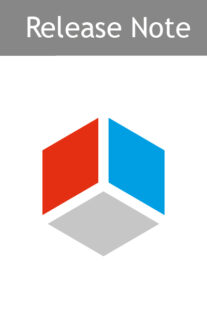Release Note July 2023
The latest version of the software are available to our customers now for download from the Support web site: access your Support area.
Not yet a ProSim’s customer? Contact us for more information about our software and services.
ProSimPlus Standard 3.7.6
- From ProSimPlus versions 3.7, Simulis Reaction is used to define chemical reactions that can occur in the process. It means that the reactions are defined inside the thermodynamiccalculator which then becomes a reactive calculator.
- In the chemical reactions editor, the physical state and the model of the chemical reactions have been added to the main view for a better understanding of the reactions used in a simulation.
- The layout of the windows used to describe the chemical reactions has been revised for a greater ease of use.
- More than 170 streams properties are added to the initial list.
- The predefined scripts in ProSimPlus are used to access to pre-programmed functionalities for the user.
- Many properties are accessible with the new version using the “StreamProperties” predefined script (same properties as accessible via tags).
- The “expansion valve” module is available in the “pressure changers” category and evolved in order to include new features related to the rating and design of this equipment.
- In the « operating conditions » tab, the user can specify an output pressure or the valve operating parameters. In case the user select the valve operating parameters option, it is possible to provide the flow coefficient but also the opening percentage.
- In the « Sizing / Rating » tab, it is possible to provide the valve parameters in a rigorous and more complete way.
- …
ProSimPlus HNO3 3.7.6
- From ProSimPlus versions 3.7, Simulis Reaction is used to define chemical reactions that can occur in the process. It means that the reactions are defined inside the thermodynamic calculator which then becomes a reactive calculator.
- In the chemical reactions editor, the physical state and the model of the chemical reactions have been added to the main view for a better understanding of the reactions used in a simulation.
- The layout of the windows used to describe the chemical reactions has been revised for a greater ease of use.
- The predefined scripts in ProSimPlus HNO3 are used to access to pre-programmed functionalities for the user.
- Many properties are accessible with the new version using the “StreamProperties” predefined script (same properties as accessible via tags).
- The user defined operations « Windows Script » and « User defined unit operation UTI » can be added in the « Electrical balance » module.
- The “expansion valve” module is available in the “pressure changers” category and evolved in order to include new features related to the rating and design of this equipment.
- In the « operating conditions » tab, the user can specify an output pressure or the valve operating parameters.
- In the « Sizing / Rating » tab, it is possible to provide the valve parameters in a rigorous and more complete way.
- A new example dedicated to the simulation of the ammonia synthesis process by natural gas reforming is available.
- …
BatchColumn 2.0.2
- The physical state and the model of the chemical reactions have been added to the main view of the chemical reactions editor for a fast understanding of the reactions employed in a simulation.
- The layout of the windows used to describe the chemical reactionshas been revised for a greater ease of use.
- A new option is available in the “File” menu to generate an e-mail to the Support address including the simulation data and possibly the associated results files.
- A new “Preferences” button allows you to configure the general options of BatchColumn.
- A “Notes” tab allows you to add your comments about the current simulation.
- For a better consistency, the “Logical AND” event previously in the “Add a step” button has been moved to the “Add and event” button.
- The “Transport properties calculation” option available in “Report parameters” allows to calculate the transport properties (liquid & vapor density, liquid & vapor dynamic viscosity, surface tension, vapor load) over time for all stages. These new results are particularly useful for sizing calculations.
- …
BatchReactor 2.0.2
- In Simulis Kinetics, it’s now possible to provide bounds on the stoichiometric coefficients if these are to be estimated.
- The physical state and the model of the chemical reactions have been added to the main view of the chemical reactions editor for a fast understanding of the reactions employed in a simulation.
- The layout of the windows used to describe the chemical reactions has been revised for a greater ease of use.
- A new option is available in the “File” menu to generate an e-mail to the Support address including the simulation data and possibly the associated results files.
- …
Simulis Thermodynamics 2.0.43
- When creating a new calculator (import compounds and select a thermodynamic model), and if the model needs binary interaction parameters (example given for models SRK, Peng-Robinson, NRTL, UNIQUAC, etc.), if they exist, they are loaded automatically from the standard database. This option can be disabled, allowing you to return to the operation of previous versions of Simulis Thermodynamics.
- In Excel, a new button allows to access more easily to Simulis Identifiers, for the quantities and for the compound properties.
- …
Simulis Pinch 2.0.6
- New tool tips to access a database of heat transfer coefficients for the definition of the parameters used for the economic evaluation (Simulis Pinch Energy version).
- The base contains about forty fluids to be able to represent the different application fields.
- …
ProSec 10.0.44
- The “Numerical parameters” window is now split into two tabs. The “Solver” tab and the “Others” tab. The “Solver” tab provides access to all the numerical parameters of the solver. Parameters are now decoupled between TPC solving and complete solving, non-reactive case and reactive case. The availability of these parameters made it possible to work on improving the calculation time both by working on the numerical method and on the model.
- When the performances of a fin (heat transfer coefficient and/or friction factor) are defined via a VBScript (regardless of the option chosen for the flow regime), the error code is now taken into account. If a syntax error is present the calculation is then stopped. That’s the same if the error code is set to a strictly negative value.
- …